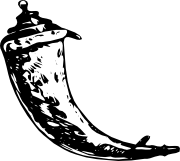uWSGI¶
uWSGI is a deployment option on servers like nginx, lighttpd, and cherokee; see FastCGI and Standalone WSGI Containers for other options. To use your WSGI application with uWSGI protocol you will need a uWSGI server first. uWSGI is both a protocol and an application server; the application server can serve uWSGI, FastCGI, and HTTP protocols.
The most popular uWSGI server is uwsgi, which we will use for this guide. Make sure to have it installed to follow along.
Watch Out
Please make sure in advance that any app.run() calls you might have in your application file are inside an if __name__ == '__main__': block or moved to a separate file. Just make sure it’s not called because this will always start a local WSGI server which we do not want if we deploy that application to uWSGI.
Starting your app with uwsgi¶
uwsgi is designed to operate on WSGI callables found in python modules.
Given a flask application in myapp.py, use the following command:
$ uwsgi -s /tmp/uwsgi.sock --module myapp --callable app
Or, if you prefer:
$ uwsgi -s /tmp/uwsgi.sock -w myapp:app
Configuring nginx¶
A basic flask uWSGI configuration for nginx looks like this:
location = /yourapplication { rewrite ^ /yourapplication/; }
location /yourapplication { try_files $uri @yourapplication; }
location @yourapplication {
include uwsgi_params;
uwsgi_param SCRIPT_NAME /yourapplication;
uwsgi_modifier1 30;
uwsgi_pass unix:/tmp/uwsgi.sock;
}
This configuration binds the application to /yourapplication. If you want to have it in the URL root it’s a bit simpler because you don’t have to tell it the WSGI SCRIPT_NAME or set the uwsgi modifier to make use of it:
location / { try_files $uri @yourapplication; }
location @yourapplication {
include uwsgi_params;
uwsgi_pass unix:/tmp/uwsgi.sock;
}